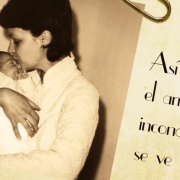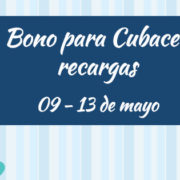How to recharge a Nauta account from your mobile phone with HablaCuba.com
Here is a new opportunity to help your family and friends back home in Cuba: recharge their Nauta accounts, so they can access their email and browse the Internet easily. It sounds great, not only for them, but also for you, because they will be able to:
- Surf the web and see what’s new out there
- Send emails not only to you who are not living in Cuba anymore, but also to their friends in Cuba. Or maybe to your aunts, uncles, cousins to let them know how you’re doing, so pay attention to the secrets you’re sharing next time you call them.
- Send you photos. Or you can send them photos of the great Cuban dishes you’re preparing, even if you live miles away from Cuba.
Here is what you need to do:
- Find out their Nauta email. It should look like user@nauta.co.cu or nauta.com.cu.
- Once you have the email, go to HablaCuba.com mobile recharge page.
- Select Nauta and then the amount you want to send
- Confirm your order and wait! They will get in touch with you shortly to say thanks and to let you know what’s new back in Cuba.
And because nothing compares to the joy of staying connected to your family and friends in Cuba…